Boosting VS Code Productivity - Custom Labels for React Component Files
- #vscode
- #react
- #productivity
Amir Hossein Shekari
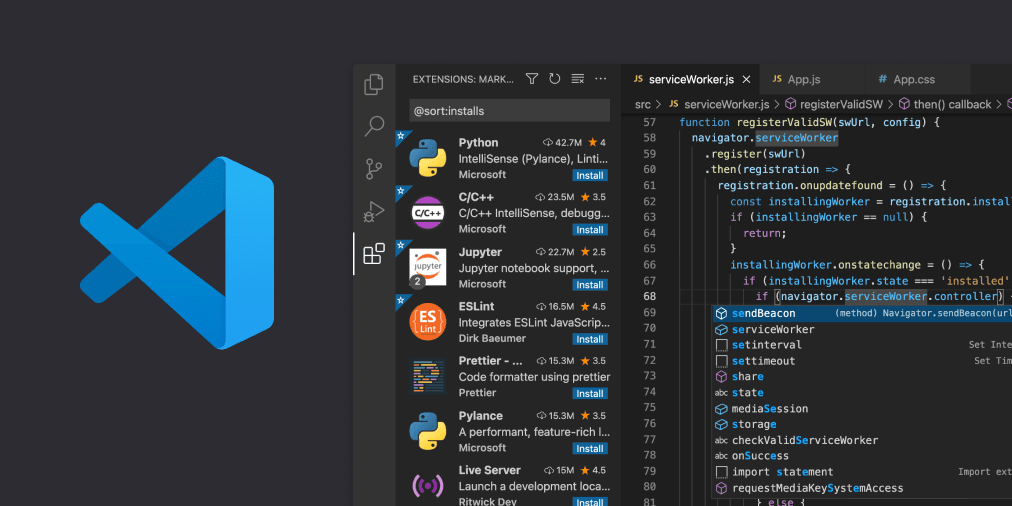
Ever felt like you're drowning in a sea of `index.ts` files? Trust me, I've been there. Working on a massive React project, I found myself constantly lost in a maze of identical-looking files. But then I stumbled upon a game-changer: VS Code's custom labels feature. Let me tell you how it transformed my coding life.
The Problem with `index.ts` Overload
Picture this: You're deep in the zone, juggling multiple components, when suddenly you need to find that one specific `index.ts` file. You open the search bar, and bam! A flood of indistinguishable results. Frustrating, right? That's exactly where I was until I discovered the magic of custom labels.
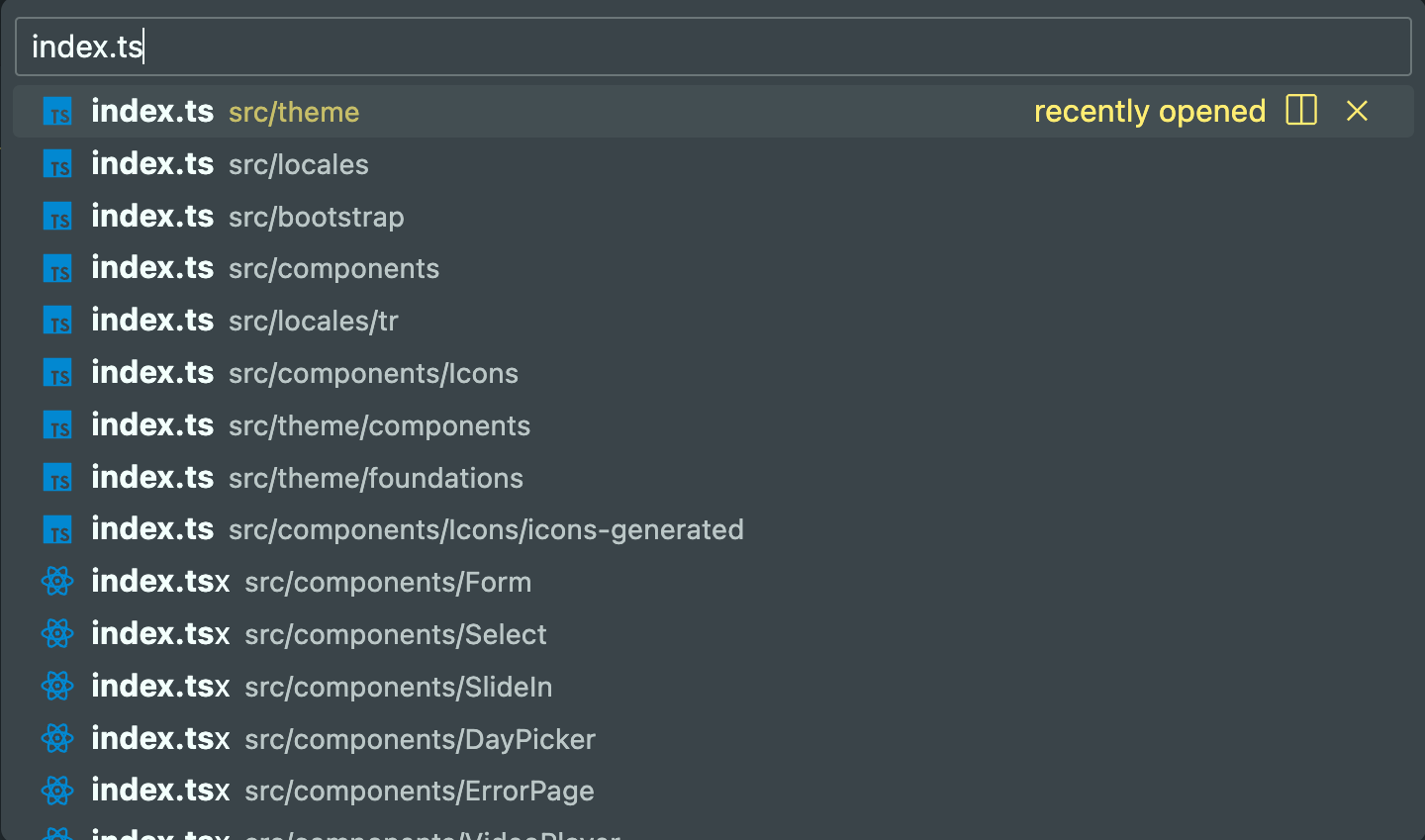
Enter Custom Labels
So, what's the deal with these custom labels? In a nutshell, they're VS Code's way of letting you personalize how file names appear in your editor tabs and search bar. For us React devs drowning in `index.ts` files, it's like throwing us a lifeline.
Setting Up Custom Labels Step by Step
1. Enable Custom Labels
First, you'll need to enable custom labels in your VS Code settings. Just add this line to your settings.json:
"workbench.editor.customLabels.enabled": true
2. Define Patterns for `index.ts` Files
Now, here's where the real magic happens. Add this bit to tell VS Code to replace those generic `index.ts` names with their parent directory names:
"workbench.editor.customLabels.patterns": {
"**/index.{ts,js,tsx,jsx}": "${dirname}"
}
3. Customize for Specific Directories
If you're like me and have a specific folder where all your components live, you can target just that directory:
"workbench.editor.customLabels.patterns": {
"components/*/index.{ts,js,tsx,jsx}": "${dirname}"
}
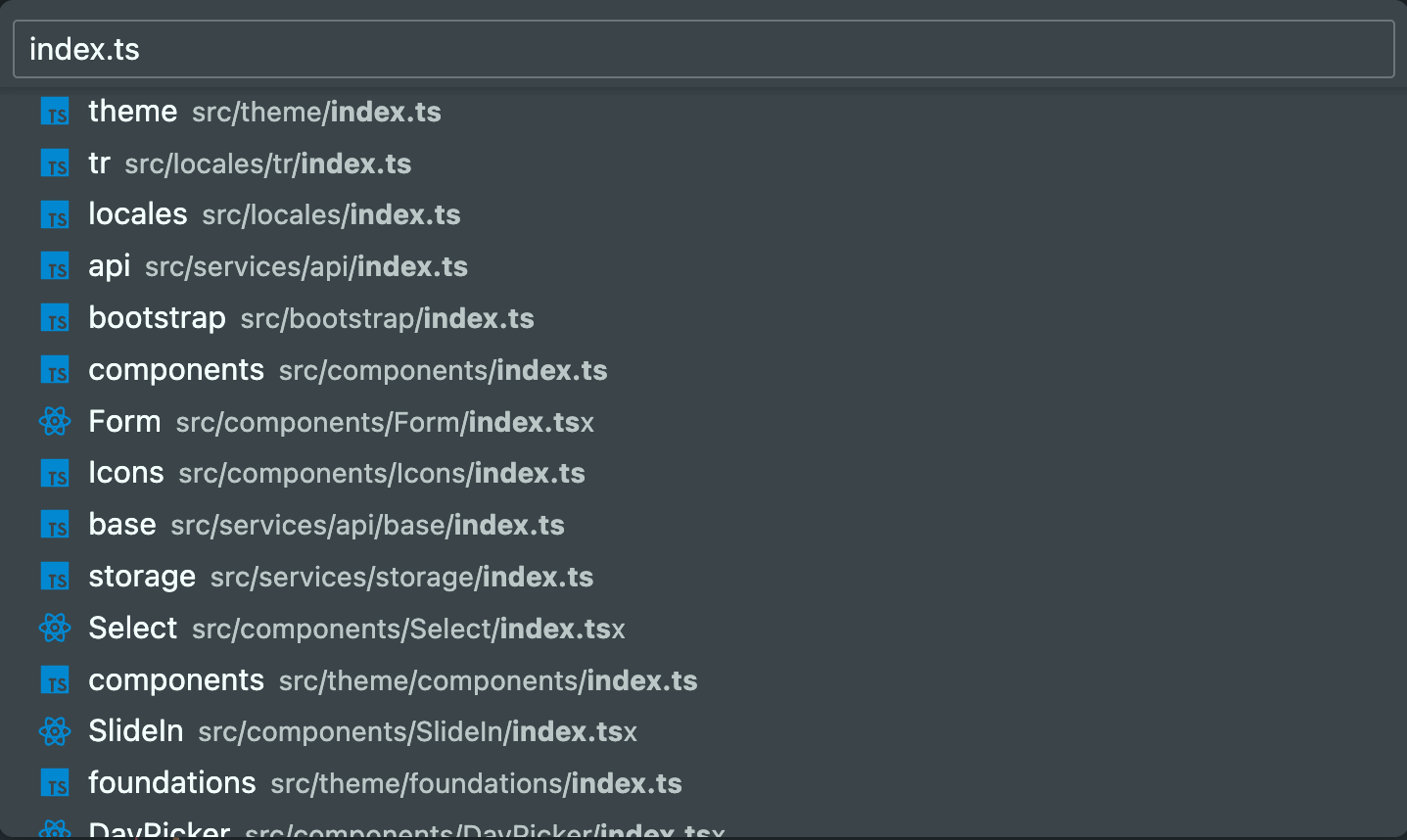
The Benefits of Custom Labels
-
Increased Readability: Instead of a sea of
`index.tsx`tabs, you'll see "Button", "Header", and so on. It's like your editor suddenly learned to speak your language! -
Efficient Searching: Searching for specific components became a breeze.
-
Reduced Mental Load: No more second-guessing which
`index.ts`I was looking at.
So, fellow coders, if you're tired of playing "Where's Waldo?" with your `index.ts` files, give custom labels a shot. It's a small change that packs a big punch in your daily coding life. Trust me, your future self will thank you!
`
